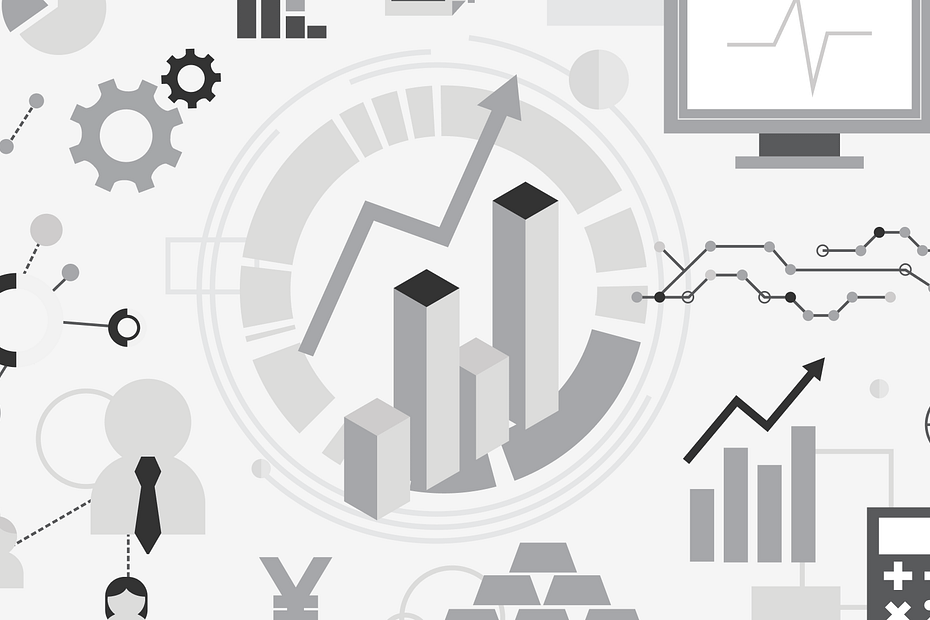TL;DR
From my analysis, I deduced that in 2015:
- Jupyter notebook users would have loved tutorials and documentations to guide them through the app.
- Jupyter Notebook users needed improved interactivity and integrations with ipython, git, github, matplotlib, etc.
- Running the app in the browser made it difficult to use.
- Jupyter Notebook did not help with debugging, version control, and editing.
Skip to 💨
About the project
Jupyter Notebook is a flexible web app that allows you to compute data, write various programming languages, plain text, equations, markdown, etc. For my first data analysis project, I analysed and explored the responses from a 2015 Jupyter Notebook survey organised by Project Jupyter with python. You will find the dataset here.
Read more…
- You can view the more detailed analysis (with code) here
Findings: Here’s what I found…
The survey had 1706 responses and 34 questions. Only 779 (46%) responders completed the survey. I only worked with the complete responses.
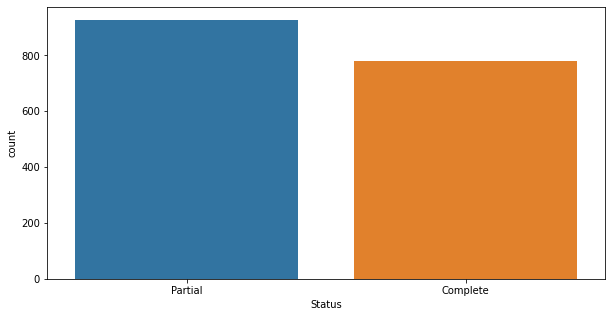
Most participants were:
- Data Scientists
- Students
- Researchers
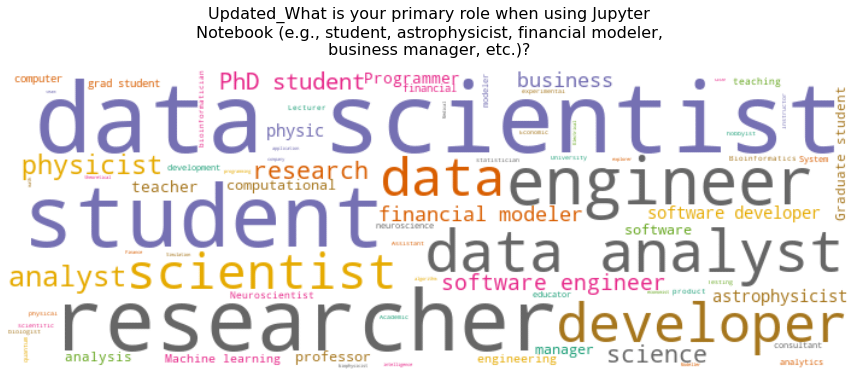
They belong to the Research, Education, Finance and Science industries.
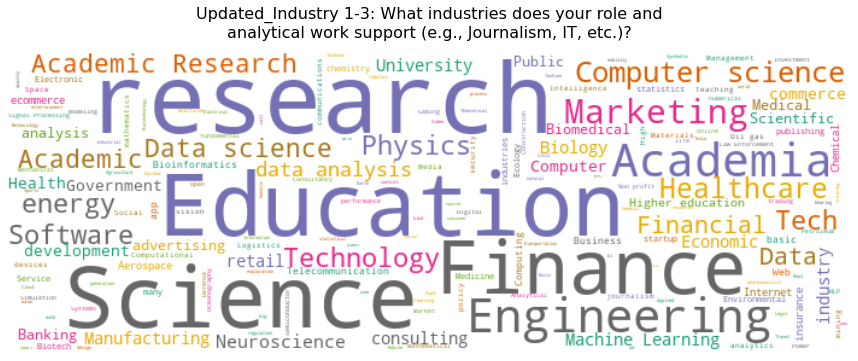
49% of participants used Jupyter Notebook Daily.
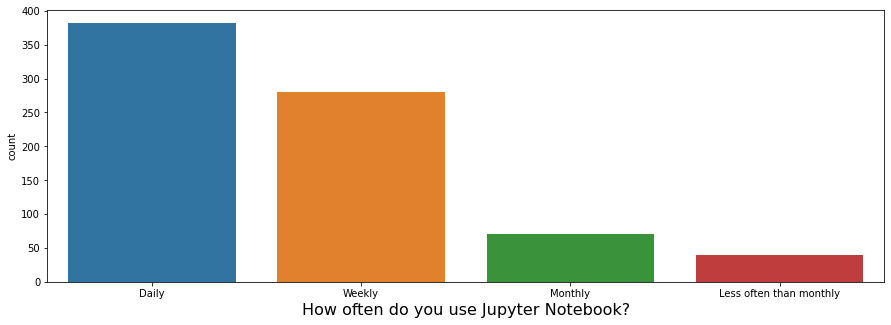
75% had been using it for more than a year.
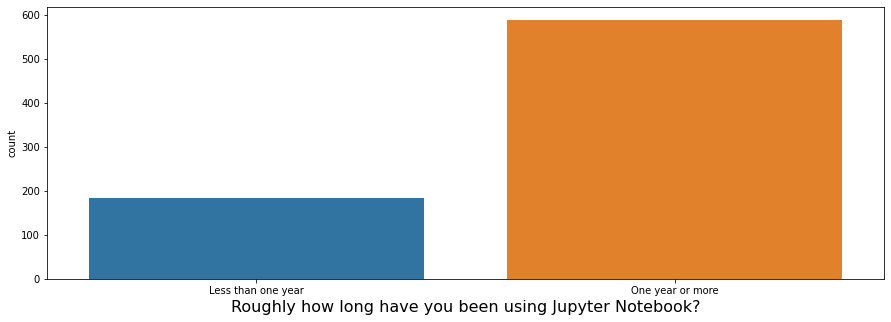
87% ran Jupyter Notebook as a standalone app.
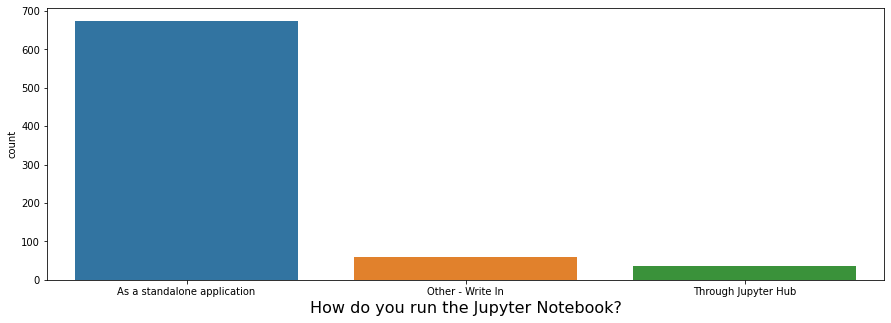
Among the 8% of participants that chose to write their response, most used docker and SageMath to run the app.
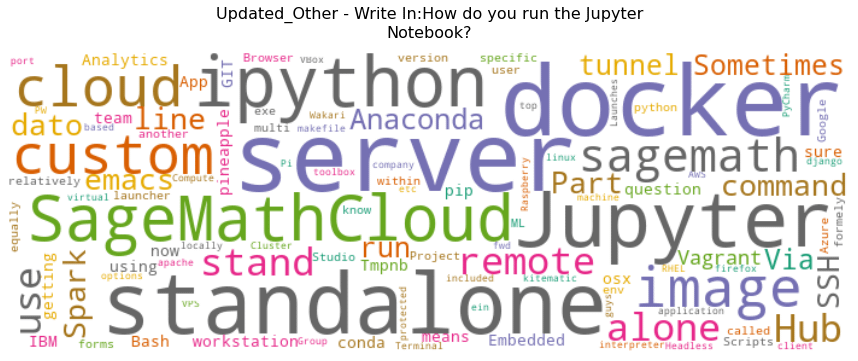
59% of participants have less than 10 people viewing their notebooks.
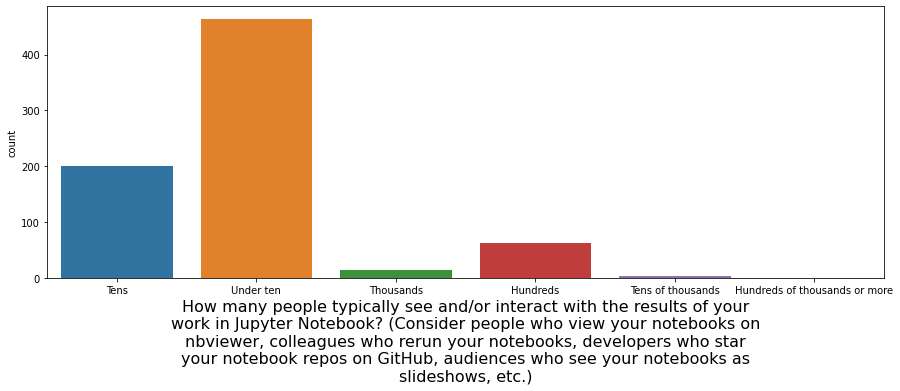
The good
For some, Jupyter Notebook, at the time, was easy to use. The markdown, integration and inline features added to its convenience.
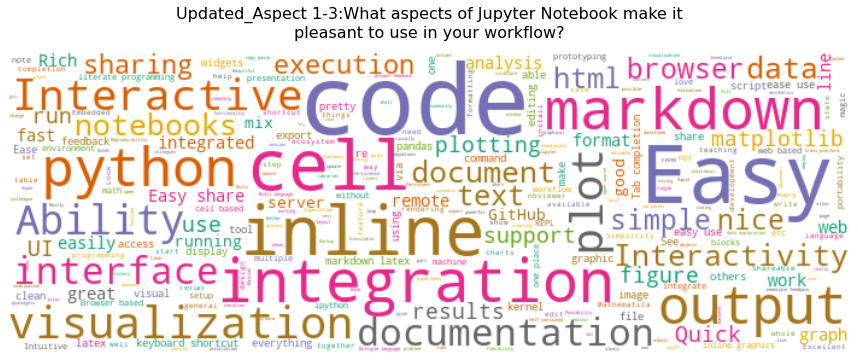
Participants found it useful for its interactivity, data analysis and visualisation, markdown, and integrations.
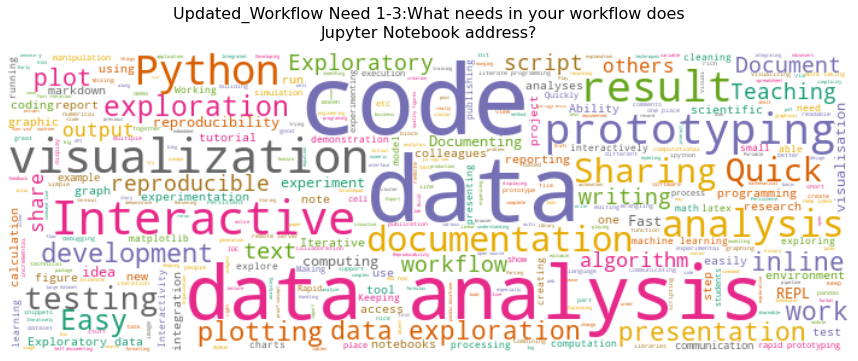
Despite its integration and interactivity strength, most participants mentioned that they would like git, github, matplotlib, Vim, Emacs, etc to be tightly integrated with the notebook.
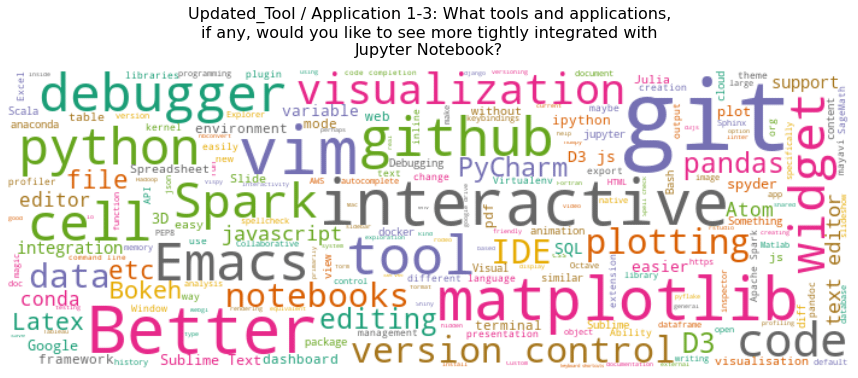
Its integration with python made it pleasant to use.
72% of participants thought Jupyter Notebook was “convenient”.
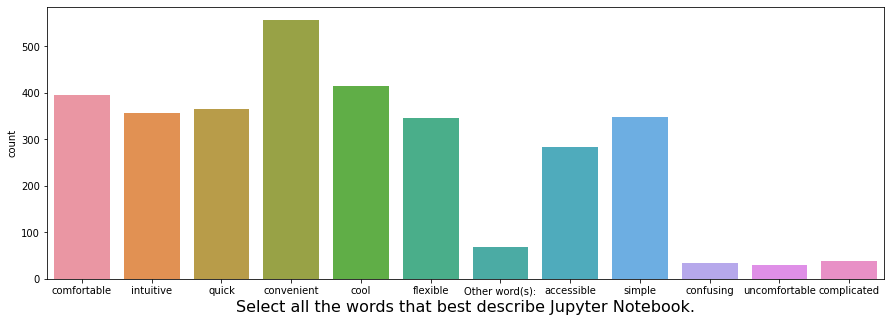
The bad
For some responders, Jupyter Notebook was difficult to use. A few nice to haves were:
- Tutorials
- Documentation
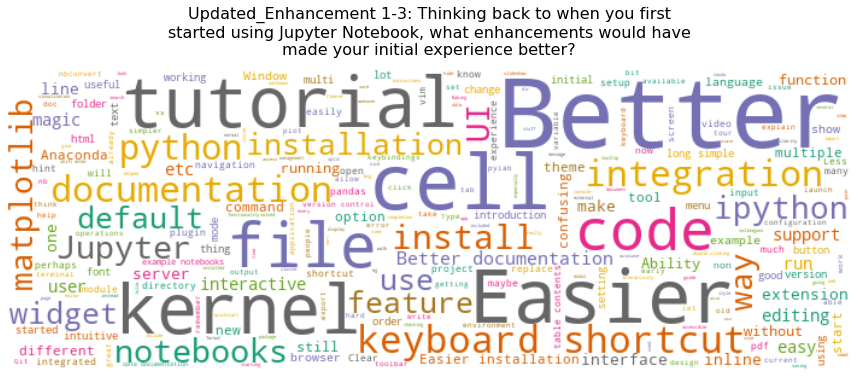
Poor version control & debugging. These hindered the workflow of Jupyter Notebook users.
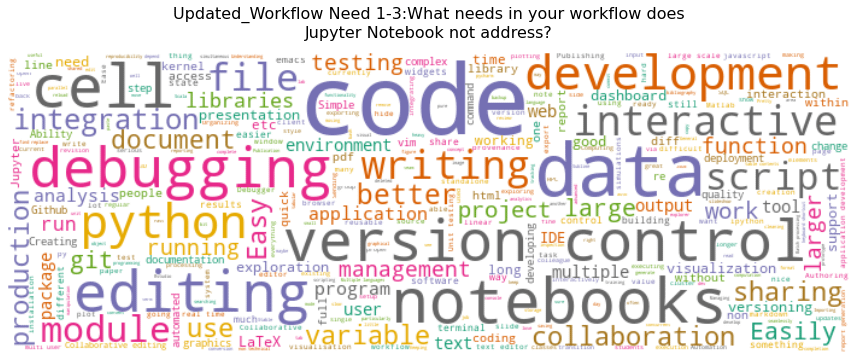
In addition to its editing capabilities, using Jupyter Notebook in the browser made it difficult to use.
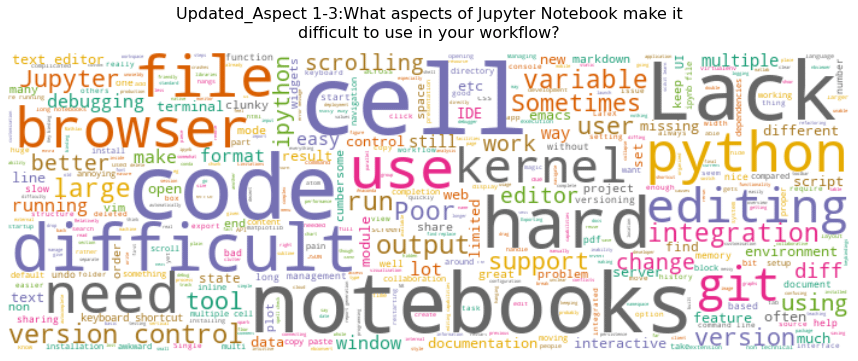
It’s a wrap…for now
This is not perfect. It isn’t even remotely close to perfect, but the process was worthwhile. I will appreciate your feedback.